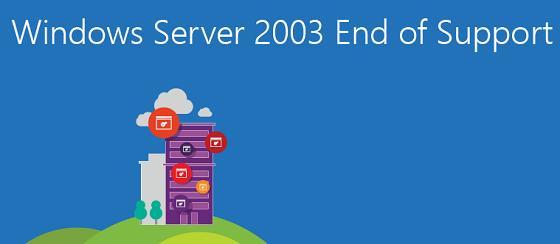We are now down to a month to go before Microsoft shuts off Windows Server 2003 forever. There are many options on the market, and those who want to stay with Microsoft can upgrade to 2008 or 2012 R2 by Microsoft’s July 14th deadline.
For IT professionals still sitting on the fence and have yet to consider upgrading, there’s no better time than now to explore what needs to be done. We wrote a few blog posts back in April and May looking at the new features of Windows Server 2012 R2 and how someone can facilitate a successful upgrade.
On the other hand, if the reluctance to upgrade has to do with money, it’s been shown that a Windows Server 2012 R2 has the capability to provide organizations with a 270% return on investment (ROI) according to a Total Economic Impact (TEI) study conducted by research firm Forrester. In the report, business leaders mentioned that switching to Windows Server 2012 R2 helped reduce overall costs, streamline storage, and deliver better services to customers and employees.
The question however still remains – what exactly constitutes Windows Server 2012 R2 ROI? According to Forrester, its smarter cloud optimization, security enhancements, and business optimization. In today’s blog post, we’ll explore each element and see how they contribute to such a rewarding ROI and why the modern company should consider an upgrade.
1. Windows Server 2012 R2 is Built for Cloud Optimization
We know about the cost savings that cloud brings, and Windows Server 2012 R2 has built-in virtualization, which is satisfying for the bottom line. The portability and flexibility gives administrators the ability to decide who has access and who doesn’t, while maintaining balanced workloads and a constant flow of data, no matter if the cloud is public, private, or hybrid.
2. Security Enhancements Increase Productivity
Security is top of mind in technology news as of late, and an upgrade to Windows Server 2012 is not without such considerations. With the upgrade, users can have peace of mind with secure data and administrators can feel confident that their server will follow service level agreements (SLAs) to a tee. Additionally, employees will be connected to each other and can access internal websites without fear of getting hacked while Workplace Join allows for registration of personal devices, giving an organization a leg up on their bring your own device (BYOD) and mobile device management (MDM) strategies.
3. Business Agility Remains at Top of Mind
Networking has evolved a long way from 2003, so Windows Server 2012 took care of that and introduced capabilities for software-defined networking (SDN), like the ability to control traffic in a granular way. Coupled with BYOD and MDM implementations, employees can work remotely and business can move forward even more consistently than before.
What’s next for you?
With the deadline to upgrade just a month away, don’t leave your employees or your business behind. The benefits of upgrading from Windows 2003 to Windows Server 2012 R2 don’t only make technology sense, but prepare you for the future ahead in networking, mobile and cloud.