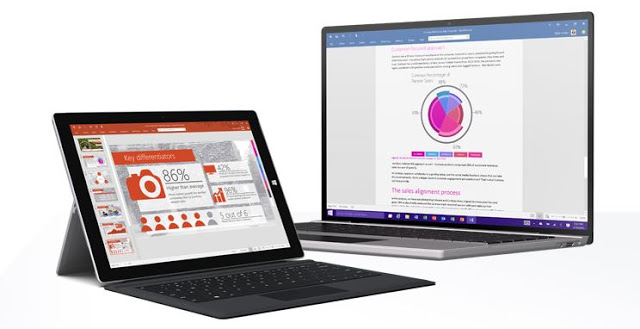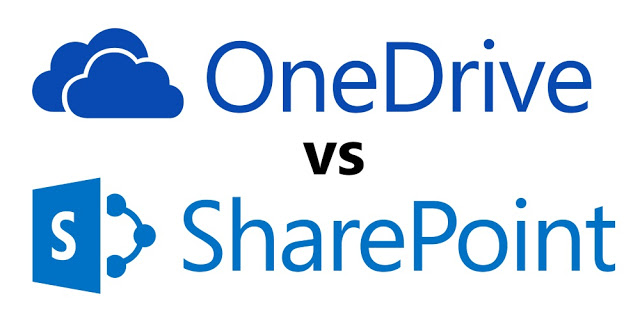by Aurelien Parment | Nov 25, 2015 | Small Business
We’ve all had one of those days. A day where the world around you has decided to make things much harder to get things done. As a parent of two young boys, just getting out the door in the morning is a win. One time I was rushing to finish up some work at the breakfast table because a 9 am presentation was looming. I normally don’t like doing work during quality time with the kids, but there was no other choice.
I was typing away, while trying to enjoy a bagel. The boys were eating cereal and playing with toy cars at the same time. What could go wrong? Did I mention there was a tall glass of orange juice next to my laptop? Read on.
(more…)

by Aurelien Parment | Oct 27, 2015 | Small Business
If someone asked you what Microsoft Office was, you probably have the answer. It’s the suite of tools that includes Word, Excel and PowerPoint that seems to be on almost every computer.
But what if you were asked what Microsoft Office 365 was? Do you know the difference?
If you are a small-sized businesses, you no doubt have read that Office 365 will better your productivity and make life easier. But what exactly is Office 365, and why should you believe the hype?
Here is what you need to know.
(more…)
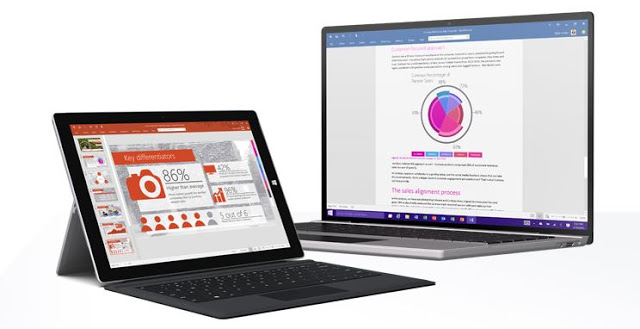
by Aurelien Parment | Sep 16, 2015 | Small Business, Tech News
Productivity geeks can now rejoice with recent leaked documents from Microsoft indicating the launch of Office 2016 on September 22.
Microsoft considers the update to be incremental, but there are substantial changes. From a visual perspective, styling between Windows, OS X, and mobile apps will be more consistent as each application receives a boldly titled color bar reflecting the icon color. End users will also experience improved collaborative editing, rights management, and data analysis capabilities.
Enterprise clients will be able to move on from the E4 plan with Office 2016 with the introduction of Office E5. The new E5 offers a new cloud-based PBX capability, enabling businesses to use Office 365 for all their IT and infrastructure needs. This will allow businesses to move more of their infrastructure and productivity services to the cloud, while also taking advantage of upgraded data analytics and security capabilities.
If you’re a business owner thinking about an upgrade, there’s a lot to be excited about. We combed through some of the new features so you didn’t have to. Check them out:
(more…)

by Aurelien Parment | Sep 8, 2015 | Small Business
Organizational project management can be a complicated process if proper preparations are not made. Utilizing a software system can be a great way to simplify the process and ensure that everyone is involved is on task. Yet despite the promises of a project management system, some employees may be hesitant to use the software and its crucial features.
We believe that project management systems applied correctly can be very powerful. When applied correctly, companies can be more productive than ever. Our blog post today offers some salient points for your consideration.
1. Find a project management system that’s right for your organization and budget
There are many different project management systems out there offering a variety of features. Before settling on a project management system, first understand your needs. If all you’re looking for is a basic tool to manage tasks, streamline communication, and share files, steer clear from programs that offer extras. Also note that these extras could also overwhelm your team, which could discourage usage.
If budget is limited, define your goals and objectives as clearly as you can. Examine the features that are absolutely necessary, and then find the solutions that satisfy those requirements. Whichever solution you ultimately decide on should also be given a test-run in the organization so employees are content and support from IT is minimal.
(more…)
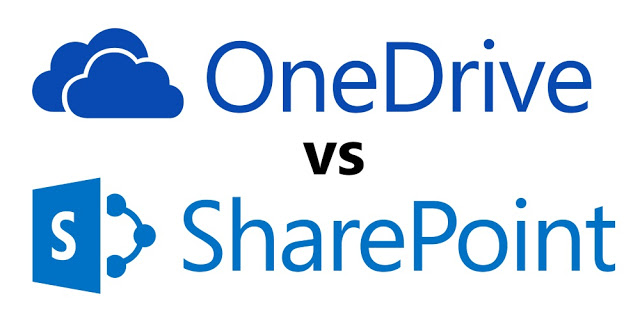
by Aurelien Parment | Sep 1, 2015 | Small Business
File synchronization and storage is increasing in importance for businesses as the amount of data increases within companies. According to research firm IDC, the file synchronization and sharing market will grow at a 23.1% five year compound annual growth rate through 2018 to $2.3 billion dollars, driven by adoption of cloud and mobile technologies.
One of the methods of storing this data has been in the cloud, with services like Microsoft OneDrive and SharePoint. Though both perform similar tasks, their business applications are different. If you’re wondering how to leverage one or the other for your business, our post today will distinguish the difference.
The Basics of SharePoint
SharePoint tends to serve departments, projects, and functions rather than individual needs. Many companies create SharePoint Sites to enable users to find content to get their work done while not tying down files to an individual user in case of employee turnover. Security is also simplified with SharePoint since permissions are assigned at a site-level rather than at the individual document level, enabling easier document management. Some libraries within SharePoint will have restricted access as well, but for many companies this is rare.
(more…)

by Aurelien Parment | Aug 25, 2015 | Small Business, Tech News
Workplaces are more mobile and interconnected than ever, as many employees have the opportunity to work remotely. For many companies, this can be enough to enable the creation of a “bring your own device” policy, or BYOD.
Research firm Gartner reports that 90% of organizations will support some form of a BYOD program by 2017 and for personal devices to double enterprise-owned devices by 2018. Furthermore, Gartner also reports that implementing a BYOD program can also lead to 64% cost-savings, since the end-user will own the device.
Financially-savvy organizations will discover that these numbers make a BYOD program an attractive option. However, incorrect BYOD implementations could also lead to major IT headaches and security issues. Today, we share some considerations all IT administrators should consider before diving headfirst into their BYOD program.
(more…)