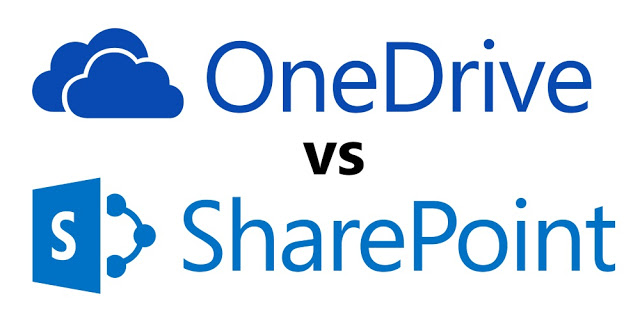File synchronization and storage is increasing in importance for businesses as the amount of data increases within companies. According to research firm IDC, the file synchronization and sharing market will grow at a 23.1% five year compound annual growth rate through 2018 to $2.3 billion dollars, driven by adoption of cloud and mobile technologies.
One of the methods of storing this data has been in the cloud, with services like Microsoft OneDrive and SharePoint. Though both perform similar tasks, their business applications are different. If you’re wondering how to leverage one or the other for your business, our post today will distinguish the difference.
The Basics of SharePoint
SharePoint tends to serve departments, projects, and functions rather than individual needs. Many companies create SharePoint Sites to enable users to find content to get their work done while not tying down files to an individual user in case of employee turnover. Security is also simplified with SharePoint since permissions are assigned at a site-level rather than at the individual document level, enabling easier document management. Some libraries within SharePoint will have restricted access as well, but for many companies this is rare.
The Basics of Microsoft OneDrive
Opposite of SharePoint, Microsoft OneDrive serves the individual contributor. These are files that you would save to your “Documents” folder on your computer and aren’t backed up on a cloud solution. Logically, a file on Microsoft OneDrive is personal to the user and won’t be shared with colleagues, or will not have a logical place within the organization’s SharePoint account.
What About Both?
Both solutions have their purpose and serve their own needs but do integrate with each other through Microsoft Office 365. End users are therefore able to move files from their OneDrive account to their organization’s SharePoint and view them across mobile and desktop devices. Since both solutions allow for seamless file sharing and increased collaboration, organizations can be more streamlined in their processes and get more done.
Ready to Get Started?
How are you storing your files? Let Microsoft OneDrive or SharePoint enable your organization and lift your business into the cloud. If you’re ready to see if these solutions are right for your organization, see how the myhosting.com Marketplace can help you today.